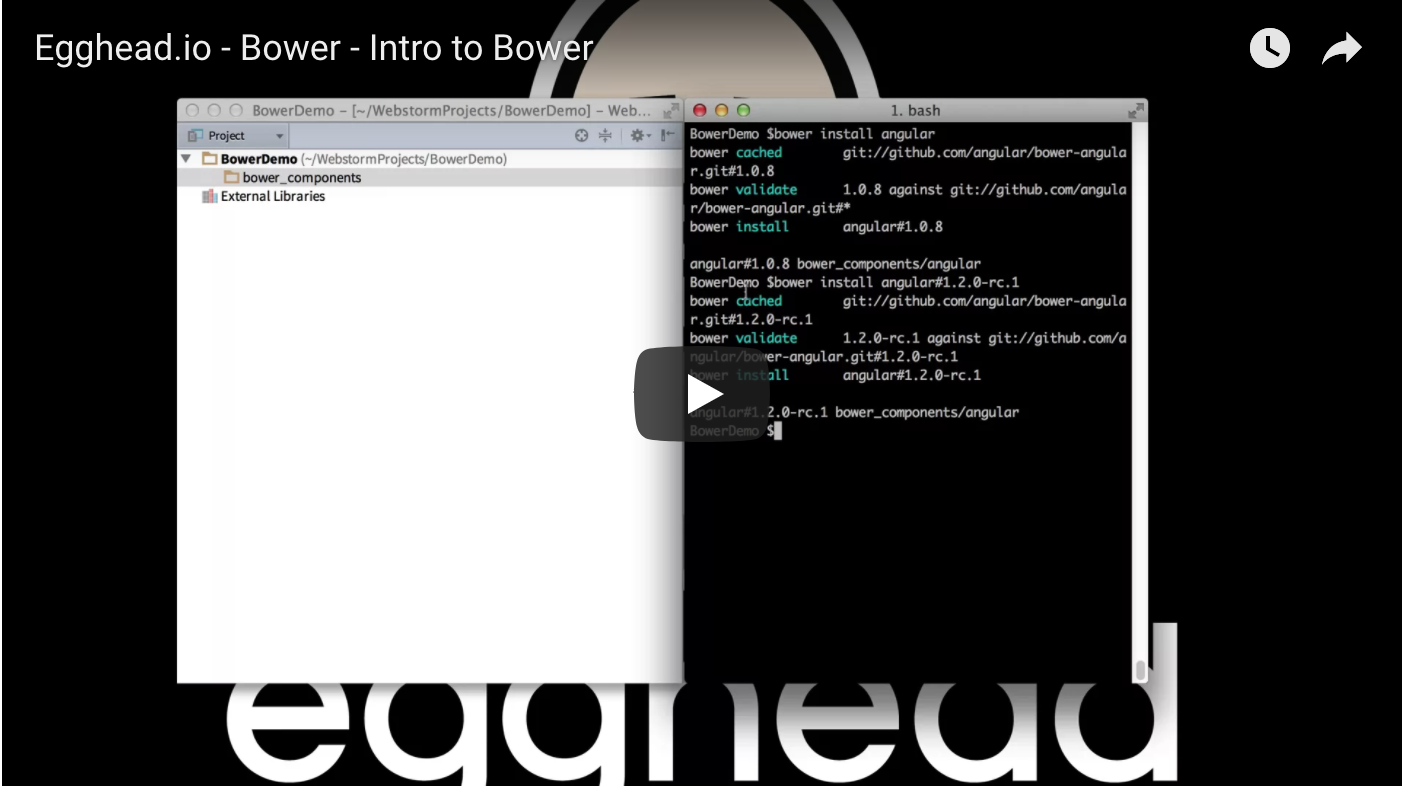Hassle-free third-party dependencies
How do you manage your third-party assets? With my simple setup, all I have to do is run one command and reload the page.
Lets take a look at managing our third-party dependencies with Bower and preprocessing them with Gulp & main-bower-files. This post is intended for existing Bower users as well as anyone who hasn’t even heard of it.
Bower

Bower is an unopinionated package manager for the web. John Lindquist (from egghead.io) was nice enough to record a quick overview;
That’s it! As is often said:
Bower is just a package manager.
Installation
Bower depends on Node.js and npm (which comes bundled with Node.js).
To install Bower globally, run:
npm install -g bower
Make sure that git is installed as some Bower packages require it to be fetched and installed. Side note: another great thing about Bower is that you can install anything from GitHub (or even Gist), even if it doesn’t support Bower (i.e. does not have a bower.json); anything with a public git URL can be installed.
A naive project
Let’s dig into an example. Here’s how a basic project using Bower might be structured:
app/
- index.html
- main.js
- style.css
.gitignore
bower.json
readme.md
Let's assume we already have these files and have ran bower init to generate a bower.json.
Adding bootstrap
So, if we were to run bower install bootstrap --save, Bootstrap would be installed under bower_components/bootstrap. The --save argument saves Bootstrap to our bower.json (see the dependencies property).
The project would now look like this:
app/
- index.html
- main.js
- style.css
bower_components/ **NEW**
- bootstrap/ **NEW**
- jquery/ **NEW**
.gitignore
bower.json
readme.md
Notice that jquery is installed here as well because it is a dependency of bootstrap itself (as set in its own bower.json).
Note: if you're used to npm, notice here that Bower uses a flat dependency tree.
bower.json:
{
"name": "typical-project",
"version": "0.0.1",
"authors": [
"Adam Lynch adam@teamwork.com"
],
"main": "app/*",
"license": "MIT",
"private": true,
"ignore": [
"**/.*",
"node_modules",
"bower_components",
"test",
"tests"
],
"dependencies": {
"bootstrap": "~3.2.0"
}
}
app/index.html:
<!-- Example to prove Bootstrap exists -->
<div class="alert alert-info alert-dismissible">
<button class="close" type="button" data-dismiss="alert">×<span class="sr-only">Close</span></button>
<strong>Heads up!</strong>
If this alert is blue, Bootstrap;'s CSS was loaded. If you can dismiss this alert, then jQuery & Bootstrap's JavaScript has
been loaded.
</div>
<script src="../bower_components/jquery/dist/jquery.min.js"></script>
<script src="../bower_components/bootstrap/dist/js/bootstrap.js"></script>
<script src="main.js"></script>
Here we link to the files we need. How do we know which are needed? Well, a package's bower.json (typically) has a main property which lists them.
Note: if you're used to npm, notice here that a package can have a main file which isn't JavaScript and can have more than one main file.
Problems
- We need to figure out which files we need to link to (including those of our dependencies’ dependencies).
- There is an unnecessary amount of HTTP requests; one per
mainfile. - The explicit
../bower_componentsin the asset URLs feels dirty. - Unnecessary tight coupling between
app/index.htmland our dependencies.
What if we want to add / remove a dependency? What if we update a dependency and the new version has different main files? Or the updated package's own dependencies have changed? Answer: we'll have to figure it all out again and update index.html. The main property supports wildcards, which only makes it more awkward.
-
We have no opportunity to preprocess the dependencies.
-
Too easy to forget to to use
--savewhen installing a dependency. What happens then is that yourbower.json(which is typically checked into version control) won't be updated but yourbower_componentsdirectory (typically ignored from version control) will be. Lets say you then updated your HTML to point to the new dependency inbower_components, but the next time a teammate updates the codebase,bower.jsonwill be out of sync with the app code. So when they runbower installthen the new dependency won't be installed and likely cause errors in your app.
The explicit ../bower_components
This one is easy. Bower supports additional configuration via an optional .bowerrc JSON file. We'll add that, with the following content to tell Bower where to install our dependencies:
{
"directorys": "app/third-party"
}
The other problems
Now, how will Bower solve the rest of our problems? Well, actually, it won't.
Bower is just a package manager.
Gulp
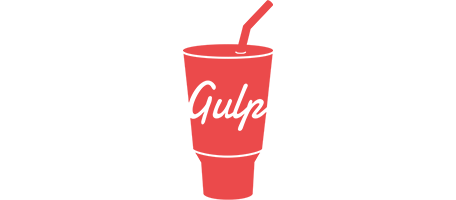
That's where Gulp comes in; a Node.js-based streaming build system. It's simple, intuitive and really fast. I won't go into too much detail on how Gulp works here as it's not needed, but if you're interested, see Building With Gulp.
Setup
If you're unfamiliar with npm, know that it is Node.js' package manager which Bower took some inspiration from;
| Description | Bower | Node.js |
|---|---|---|
| The JSON manifest | bower.json |
package.json |
| Where dependencies go | bower_components |
node_modules |
| An example command | bower init |
npm init |
To get set up, we need to run the following:
npm init
npm install -g gulp
npm install gulp
npm install gulp-concat --save-dev
npm install gulp-filter --save-dev
npm install main-bower-files --save-dev
This will generate a package.json for us, install Gulp globally and locally, along with a couple of handy Gulp plugins and main-bower-files, a "Gulp-friendly" Node.js module
Note: --save-dev is just like --save except the dependency is saved under the devDependencies property, instead of the dependencies. This is supported by both npm & Bower.
Preprocessing the dependencies
We need a new gulpfile.js file at the root which will generate two single files, third-party.js and third-party.css;
var gulp = require('gulp');
var concat = require('gulp-concat');
var filter = require('gulp-filter');
var mainBowerFiles = require('main-bower-files');
var filterByExtension = function(extension) {
return filter(function(file) {
return file.path.match(new RegExp('.' + extension + '$'));
});
};
gulp.task('default', function() {
var mainFiles = mainBowerFiles();
if (!mainFiles.length) {
// No main files found. Skipping....
return;
}
var jsFilter = filterByExtension('js');
return gulp.src(mainFiles)
.pipe(jsFilter)
.pipe(concat('third-party.js'))
.pipe(gulp.dest('./app'))
.pipe(jsFilter.restore())
.pipe(filterByExtension('css'))
.pipe(concat('third-party.css'))
.pipe(gulp.dest('./app'));
});
You're probably ahead of me, but what's happening here is:
- main-bower-files reads our
bower.json. - Gets the list of
dependencies. - Reads our
.bowerrcto see where our Bower dependencies are installed to (app/third-party/). - Reads each dependencies’ own
bower.jsonand their own dependencies'bower.json. - Gets the list of
mainfiles. - Filters this set of files down to just the JavaScript files.
- Concatenates all of these into a
third-party.jsfile. - Stores it in the
app/directory. - Restores the list of files to the original list (i.e. undoing the filtering).
- Filters the files down to just the CSS
mainfiles. - Concatenates them into a
third-party.cssfile. - Stores it in the
app/directory.
So now our app/index.html would look like this:
<!-- Example to prove Bootstrap exists -->
<div class="alert alert-info alert-dismissible">
<button class="close" type="button" data-dismiss="alert">×<span class="sr-only">Close</span></button>
<strong>Heads up!</strong>
If this alert is blue, Bootstrap;'s CSS was loaded. If you can dismiss this alert, then jQuery & Bootstrap's JavaScript has
been loaded.
</div>
<script src="third-party.js"></script>
<script src="main.js"></script>
And our final project structure looks like this:
app/
- index.html
- main.js
- style.css
- third-party/
- bootstrap/
- jquery/
node_modules/
- gulp
- gulp-concat
- gulp-filter
- main-bower-files
.bowerrc
.gitignore
bower.json
gulpfile.js
package.json
readme.md
Benefits
If you're not thinking this is an ideal setup yet, keep reading. We've solved all of our problems from earlier:
- The hassle of figuring out what to include in our page is gone (thanks to
main-bower-files). - Only two files are requested now. If you wanted, you could concatenate your own JavaScript and CSS with these files so you’d wouldn’t need any additional HTTP requests for your dependencies.
- No more
../bower_componentsin the asset URLs. - Our workflow is streamlined because
app/index.htmland our dependencies are no longer tightly coupled.
We could quickly change our dependencies and simply reload without having to touch our HTML. For example:
-
bower install d3 -
bower install moment\#2.7.0 -
bower uninstall d3 -
bower update moment -
We
have no opportunity tocan preprocess the dependencies.If we wanted, we could do whatever we'd like to any
mainfile or any of the resultantthird-partyJavaScript or CSS files. All we'd have to do is add a new.pipe(...)to ourgulpfile.js. If you'd like an idea of some of the things you could do, see the list of Gulp plugins. -
You'll never forget to
--save. Sincemain-bower-filesreads yourbower.jsonwhen compilingthird-party.cssandthird-party.js, you have to--saveto be able to use the dependency in your app.
Plus:
-
Dependency order is maintained.
The order in which our dependencies are listed in your
bower.jsonis the order in which theirmainfiles are concatenated together.
Caveats
Overrides
What if you wanted to explicitly set the main file(s) for a dependency? See the main-bower-files readme on overriding the main property.
Why might you need to do this?
- If you’d prefer a certain package’s
mainfile pointed to a different file. E.g.knockout.debug.jsinstead ofknockout.js. - When a package you installed has no
mainfile or abower.jsonat all (as I said was possible earlier). This is an unlikely case and main-bower-files will warn you when it happens. Typically the project maintainer would be open to adding thebower.jsonormainproperty once notified of the problem.
Scope
With this setup, all our dependencies will be created as globals. I've deliberately avoided talking about AMD, CommonJS and shimming to keep this as simple as possible.
Source maps
Since our dependencies are combined into one file, it's harder to debug. It would be even worse if we had minified them. Source maps were created for this reason. If we generated source maps, then our browser could parse the source map automatically and make it appear as though you're running unminified and uncombined files, without impacting performance. See the gulp-concat readme on how to generate source maps.
Conclusion
Now thanks to Bower, Gulp and main-bower-files, we have a hassle-free dependency setup. All we have to do is to run gulp and reload the page after installing a new dependency. Have a look at the example project on GitHub for you to play around with.
It could be simplified even more, for example:
- Add a Gulp task to watch the
bower.jsonfor changes, then recompile thethird-partyfiles and reload the page. - Combine our own
style.cssandmain.jswiththird-party.cssandthird-party.jsso we'd only have to load one CSS and one JavaScript file. - Add source maps.
But I'll leave that up to you 😃